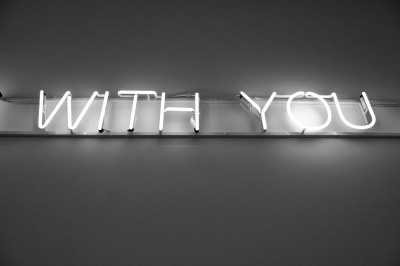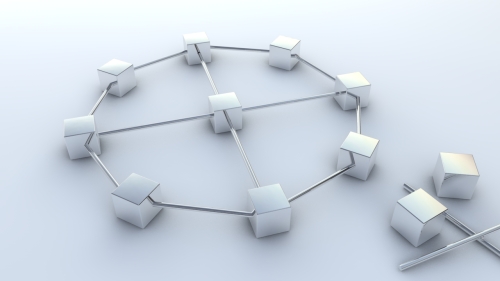Saavedra, M. (2009). Retrieved from http://www.sxc.hu/photo/1214303
One last post to conclude my ADED1P32 Digital Adventures and then time to decide next steps. To wrap up our learning we have been asked to consider digital citizenship – my own and those with whom I interact.
How will I continue to promote quality interactions and how will I promote that kind of behavior in others?
There are a few steps that we can each take as individuals.
- Model respectful, professional and thoughtful netiquette in each and every interaction. If I am not comfortable with a wide audience seeing what I write, post, upload – then I will not put it into the digital ether.
- Teach – my students and anyone who might ask some of the amazing new tools and applications that we have learned. While I am still far from proficient, I can at least direct those who might be interested to some great new resources.
- Establish and articulate standards – for posting with integrity and maintaining a respectful web presence. It is not enough to assume that everyone understands and processes information in the same way. If we believe that an online behaviour is cheating or cyberbullying etc. then these guidelines need to be established and monitored.
- Learn – as an adult learner I have come to appreciate the concept of life-long learning – formal and informal – online and F2F. Knowing how much I do not know is the best motivator of all. There is so much new and leading edge information available; we need to commit to stay as current as possible.
Last, and so not least – “remember the human.” That quote comes from way back in session 1 when we were first examining netiquette. If we remember that there are people behind each and every online connection we can work toward building a collaborative, collegial and respectful digital community.
My very best wishes to all of my online cohort and to Candace for leading us on this adventure. I hope that we can connect again.
Ann